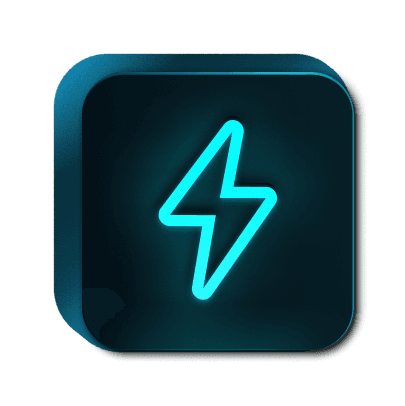Your Guided Path to Becoming a Frontend Developer
Learn by building. Practice by doing. Grow with purpose.

Structured Study Plan
Learn step by step with thoughtfully designed modules covering everything from web fundamentals to advanced frontend topics.
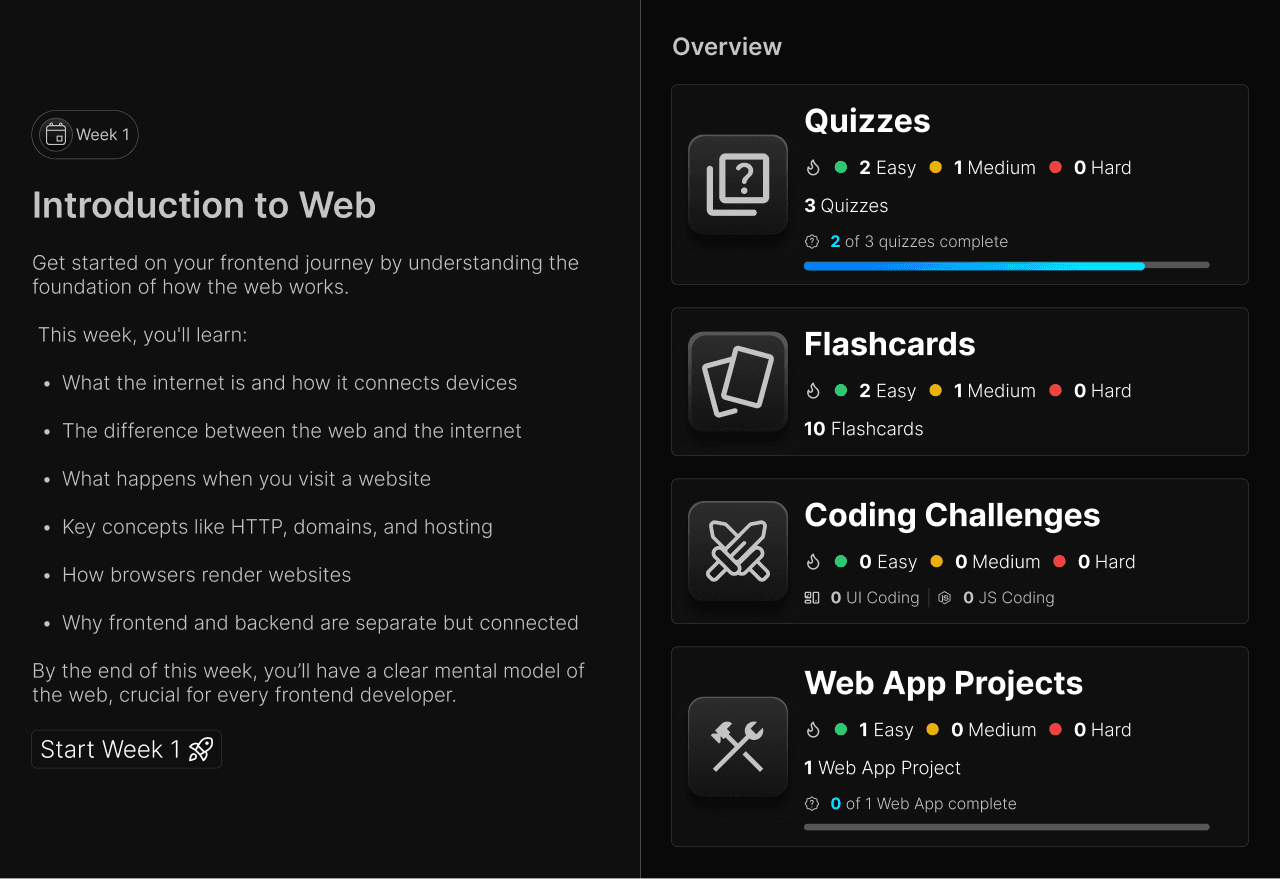
Weekly Breakdown
Frontend isn’t learned in a day. Each week gives you just the right focus,no guesswork, no burnout.
Integrated Practice
Lessons don’t stand alone. Quizzes, flashcards, and challenges are built right in, so learning sticks.
Visible Progress
See exactly where you are and what’s next. Every step forward is clear, and satisfying.

Interactive Quizzes
Reinforce what you’ve learned with quick, focused quizzes built to sharpen understanding without breaking your momentum.
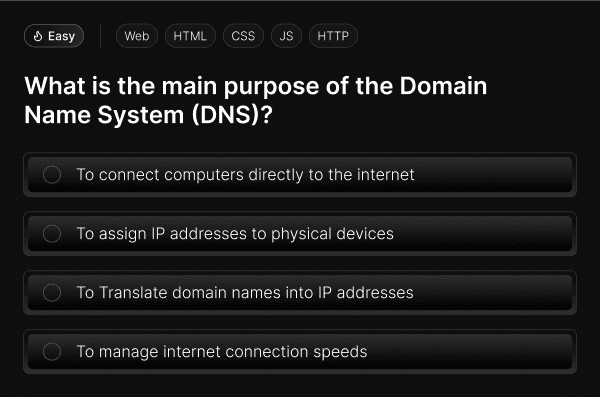
These aren’t random trivia questions, they’re designed to reinforce what you just learned and prepare you for what’s next.
Quizzes check your understanding on the spot, no delays, no second guessing. Just clear, instant feedback that helps you keep moving.
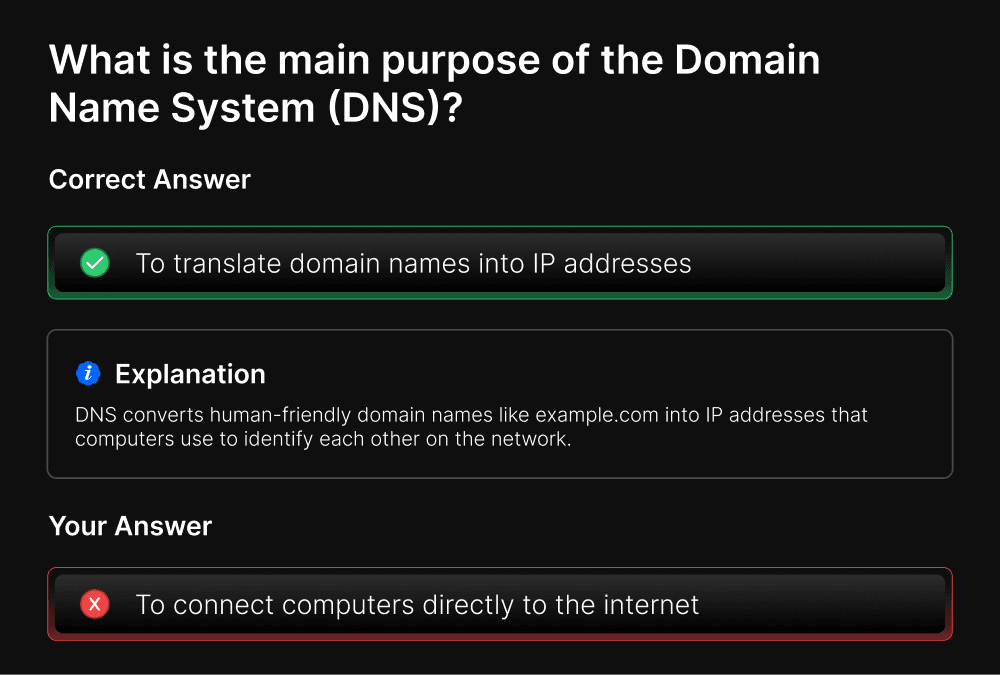
At the end, you don’t just get a number. You get a short message that puts your results in context, so you know where you stand and what to work on.
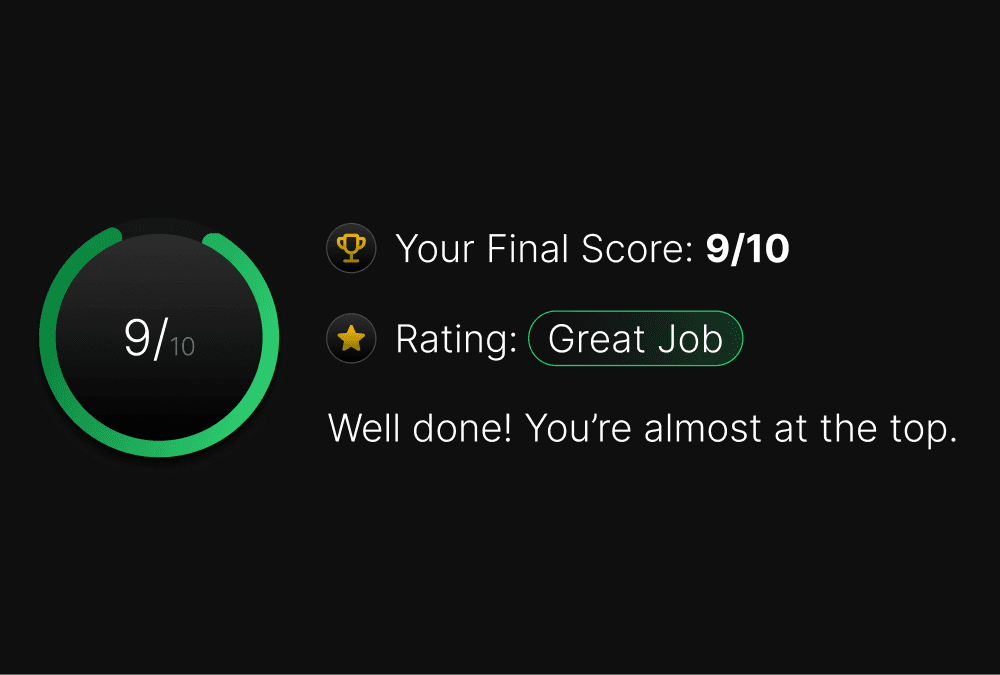
Each quiz starts simple and builds up. You ease in with easier questions, then take on more complex ones once you’re ready.
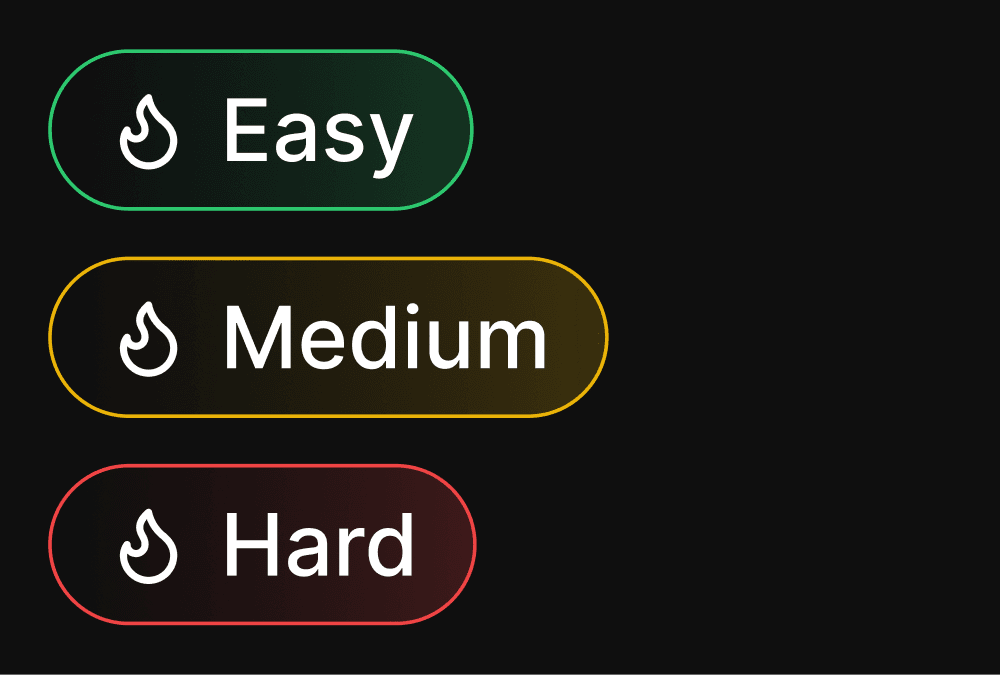

Practical Coding Challenges
Strengthen your problem solving skills by building real UI components and tackling JavaScript tasks inspired by real world use cases.
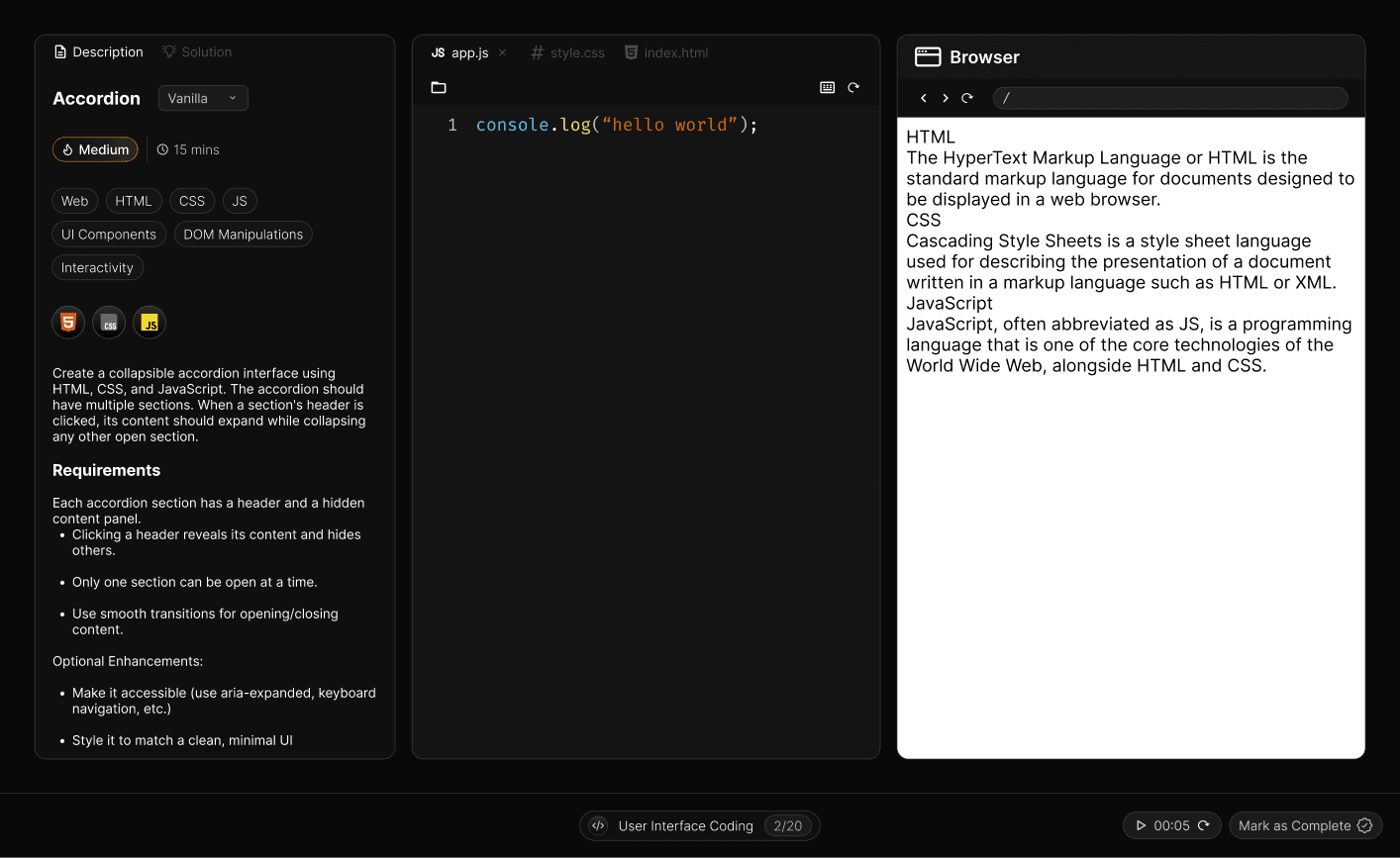
UI Coding Challenges
Build real interface components using the tools modern frontend developers use, from layout and styling to interaction. These challenges focus on structure, design, and clarity, not just code.
JS Coding Challenges
Sharpen your logic with focused JavaScript problems. Practice fundamentals like functions, arrays, and string manipulation through short, practical exercises

Smart Flashcards
Boost retention through spaced repetition flashcards that help you recall key concepts and terminology over time.
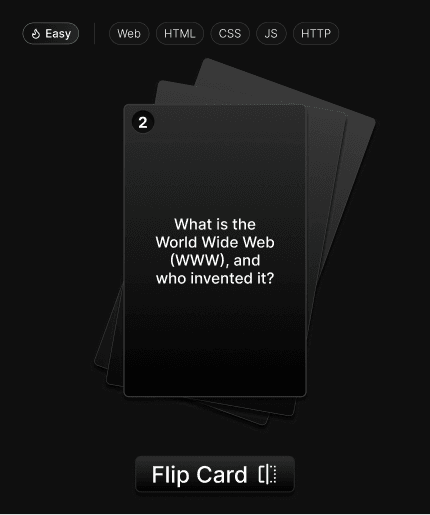
Flip through cards at your own pace, mark what you know, and focus on what you don’t. It’s simple, fast, and actually works
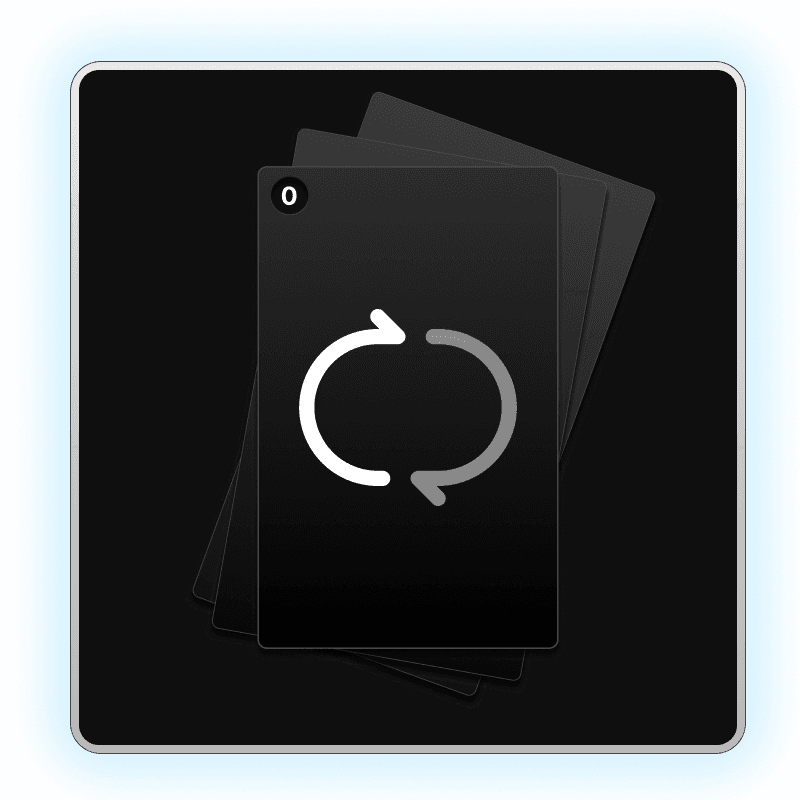

Real World Projects
Apply your skills by building fully functional web apps that demonstrate your frontend abilities and prepare you for real development work.
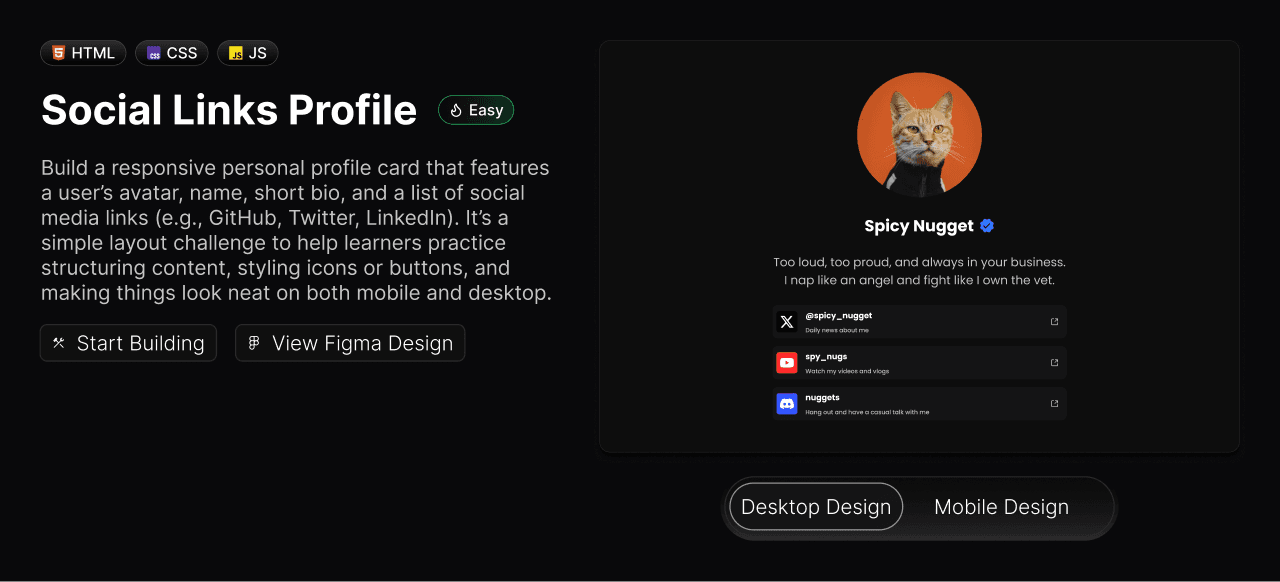
Starter Files
Assets, Fonts, Starter CodeNo setup headaches, just open the project and start coding. The essentials are in place so you can focus on building, not boilerplate.
Design Files to Match
Build from real designsYou get the Figma designs that show exactly what to build. Follow real UI specs and practice turning visuals into working interfaces.
Clear Project Briefs
Clear goals. No guessworkEach project includes a README with what to build, how it should work, and tips to guide you along, like a real client or team handoff.
FAQ
Frequently Asked Questions
Find quick answers to common questions about Frontendpath